
QANTAS: Fails to improve COVID credit redemptions or refunds

If you have a Qantas Flight Credit gained due to cancelled flights, lockdowns and border closures during the period of COVID-19 restrictions, you now have more options. Qantas says that you don’t have to use the credit with Qantas, but you can get a refund in many circumstances.
The deadline for Qantas customers to redeem or refund over AU$400 million of unused credits is 31 December 2023 – just a bit over 6 months away. That’s the date you need to redeem or refund, not the date before your travel needs to occur. You can happily book travel into 2024 (353 days in advance, currently into May 2024) and you will be OK.
Qantas was quite generous in extending deadlines for redemptions of COVID-related credits, up until this year.

Content of this Post:
Who Qualifies
Qantas is saying that 80% of current COVID-related Travel Credits are already refundable. However, they are now making possible refunds for many of that 20% who were previously not eligible according to Qantas terms.
Qantas is not entirely clear on who will now qualify for a refund that may have not previously. This is what Markus Svensson has to say:
“The majority of the COVID credits we hold can be converted into refunds but we can’t do it automatically as the credit cards used for the purchase as far back as 2019 may have expired. We’d obviously like customers to use their COVID credit to fly with us, but if they’d prefer a refund, we’re putting additional processes in place to help with that.”
Markus Svensson, Qantas Group Chief Customer Officer

How you find out if you have an outstanding credit
Qantas might be making it less difficult to organise a refund, but they ain’t making it easy either. First, head over to their Find My Credit page. You can get away with one piece of information if you have the credit account/card/voucher number for a Qantas Pass or Qantas TravelPass. If you are using the Flight booking reference (PNR), then you will also have to supply either your email address or Last Name.
- First, you need to know if it is a Jetstar or Qantas ticket. If you booked a Jetstar ticket through the Qantas website, then pick Qantas NOT Jetstar.
- Next, you have to know whether the fare was booked directly with Qantas (on the app, website or with the contact centre)
- And then you must be able to locate and provide one or more of your:
- Travel credit account/card/voucher number for a Qantas Pass or Qantas TravelPass
- Flight booking reference (PNR)
- Email Address, or
- Last Name
How to find your Travel Credit Voucher
I suggest you do which is easiest. The hard route is probably quoting your Travel Credit voucher number. First up you need to find that Travel Credit account/card/voucher number. If you search your emails for ‘Qantas’ you will probably end up with hundreds of marketing emails as well as ticket confirmations and a bunch of other offers and stuff. The easiest way to find a Travel Credit Pass is to search your email for: no-reply@qantaspass.qantas.com.au
Here is the process in pictures:
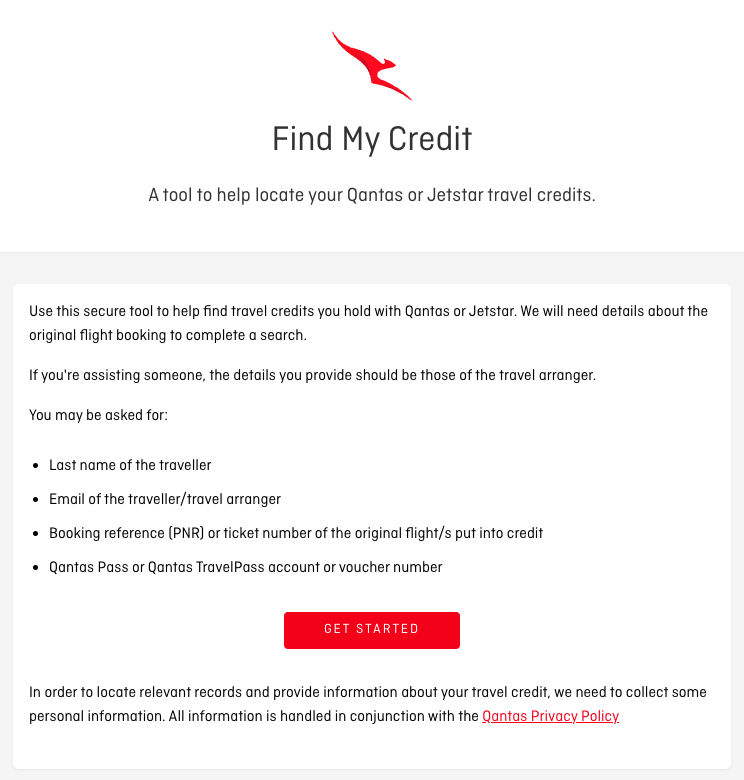
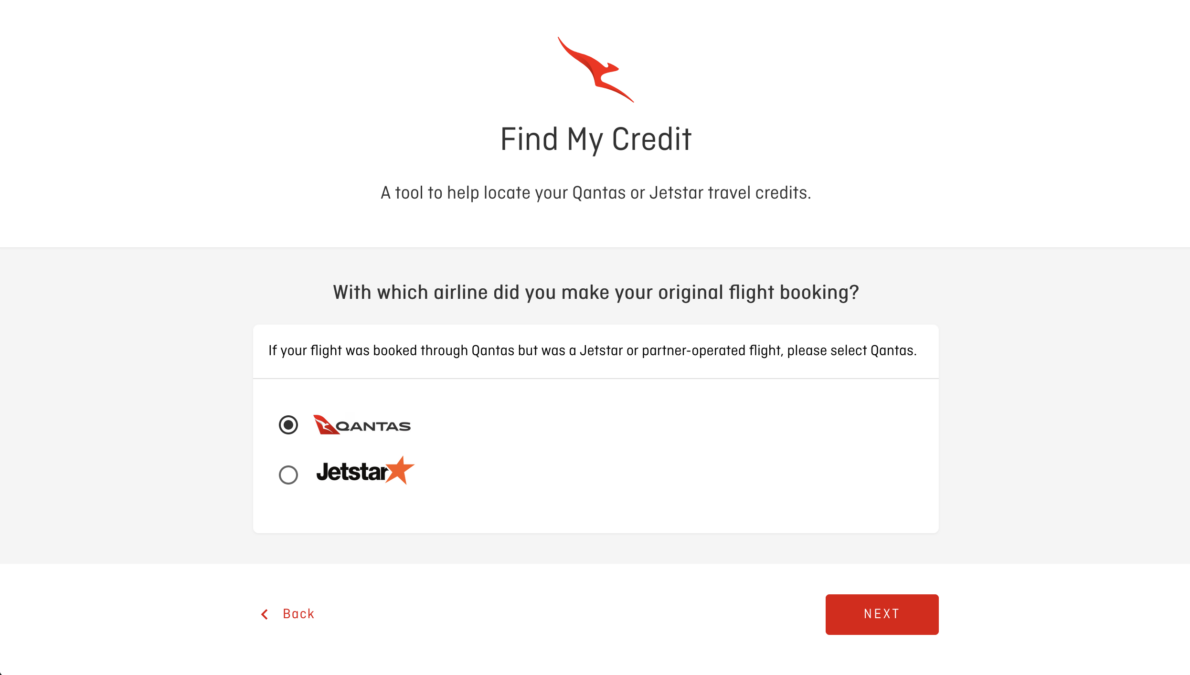
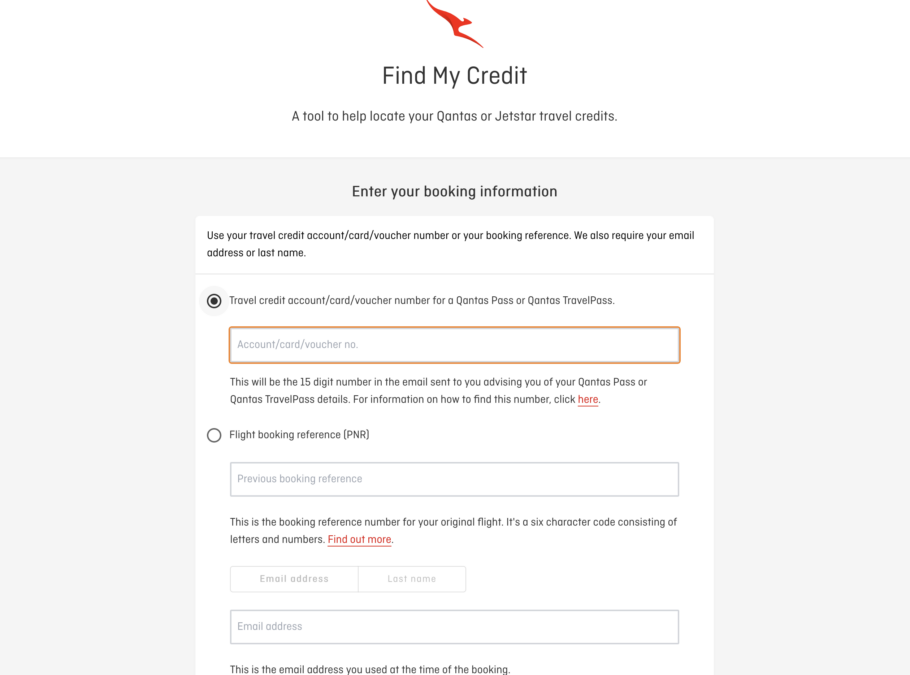
Why the new tool is really annoying
I did all of that, and just got through to the regular Qantas credit page, showing that I had the credit, and then I spent it. I’m sure if I did the same for all three credits that show up in ‘My Bookings’ I’d get the same result. That’s because they are all spent/redeemed/refunded.
OK, then why do I still see this when I go into My Bookings?
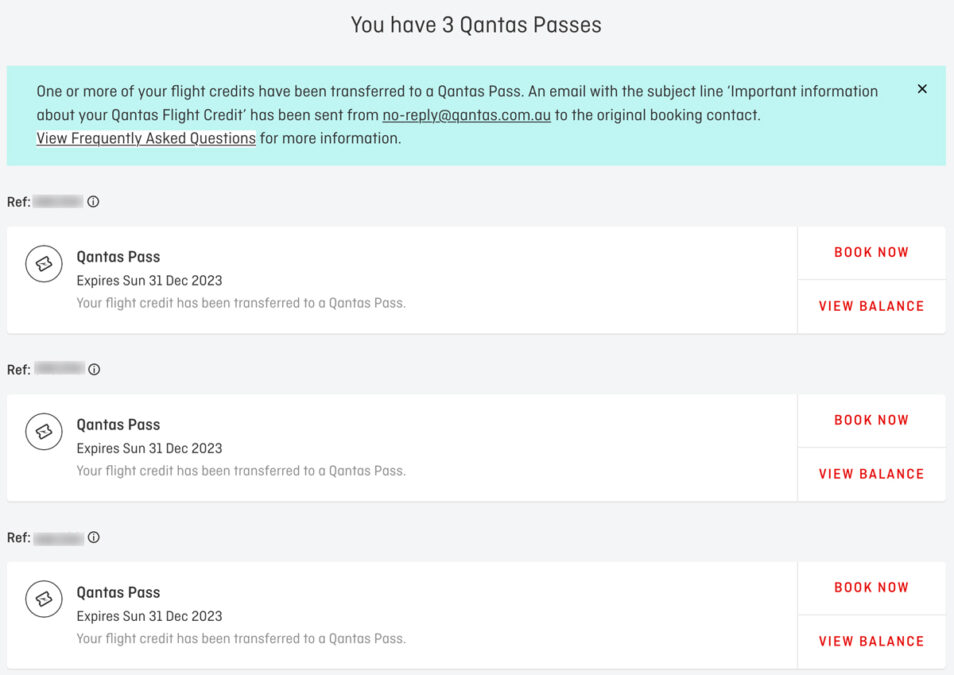
Once they are used, can’t Qantas tech programmers work it so that they show up as spent or exhausted? I get that customers might want a record of their passes, but having a screen like this, just makes me think that I have missed something and that there is some sort of unspent balance I have missed.
Qantas, I hate your new Find My Credit tool!
Instead of exploiting my anxiety, couldn’t they have developed a tool that once you have locked into the Qantas website, you see a display something like:
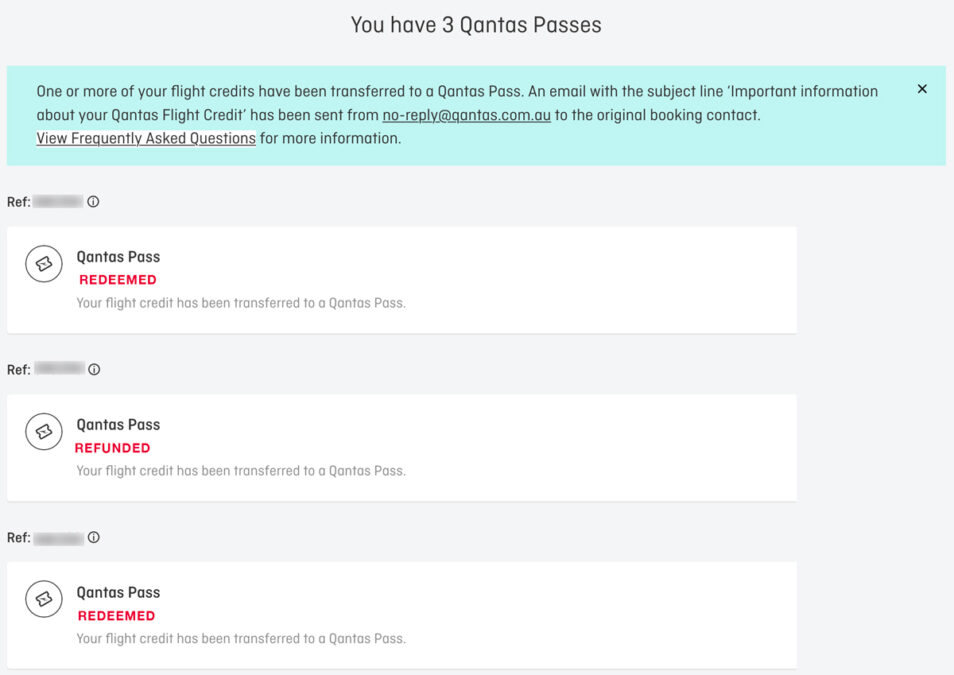
OK, The solution above isn’t perfect. Maybe you want to add the amount, the date of booking and/or redemption, or both. But it would be better than a Member Booking screen that still indicates you have credits to redeem or refund, when in fact you don’t.
You need to do batter Qantas.
Double Points on redemptions
Having just dissed Qantas for really bad tech, I will recognise when they have done well. To encourage customers to redeem their credits for additional flights, instead of refunding the money (which they also claim to have made easier), Qantas is offering double points. That’s a good thing and encourages Frequent Flyers to redeem rather than refund.
To get hold of your double points customers will need to register at www.qantas.com/au/en/frequent-flyer/member-offers/double-points-travel-credits.html and book a QF flight number on an eligible flight. You might have to wait up to eight weeks from your date of travel to get your Double points in your account. Why eight weeks? These are your systems, it’s not like dealing with partner or other OneWorld airlines that might be slow in providing information is it?
The only problem with this is the almost complete lack of redeemable seats on desirable destinations at the most popular time, or at any time. More points planes and more redemption opportunities Qantas, since you are making profit hand over fist. Even better – offer redemptions a discount. As you know with your employees and shareholders – cash in the hand goes a long way to garner support.
You did good here, Qantas, but you can do better.
Get a refund
If you can’t get a flight at a price you want and really want a refund, then you can, and Qantas says it’s easier.
If your original booking was made on or before 30 September 2021, you booked directly with Qantas, then call Qantas’ Travel Credit Concierge team on 1300 171 505. Make sure you have as much detail as possible. From other phone services that Qantas provides, ring early since you may be waiting for hours if you phone at peak times.
Other than a new phone line, I can’t find anything else in the release that demonstrates refunds have been made easier. Can you? Here’s the link to the media release.

2PAXfly Takeout
Qantas has released a new online tool to identify your COVID-related online credits and vouchers and has created a new telephone line for people who want refunds on their flights. As an incentive, Qantas are offering double points for those who decide on a redemption, and not a refund. The trouble is, other than a tool that just takes you to the same inadequate systems, and a phone number that you will probably have to wait on hold for hours to be answered, I don’t really see an improvement in the system.
Qantas has been resoundingly criticised for its inadequate handling of refunds and redemptions by the Australian Competition and Consumer Commission (ACCC), a body that has some regulatory oversight of the airline industry. In m opinion, these new measures don’t quite meet those criticisms and calls for reform.
I’ll be interested how many Qantas customers who technically aren’t entitled to a refund will now be able to get one. Given we have no actual guidelines from Qantas – Who Knows?
Comment away . . .



































What did you say?